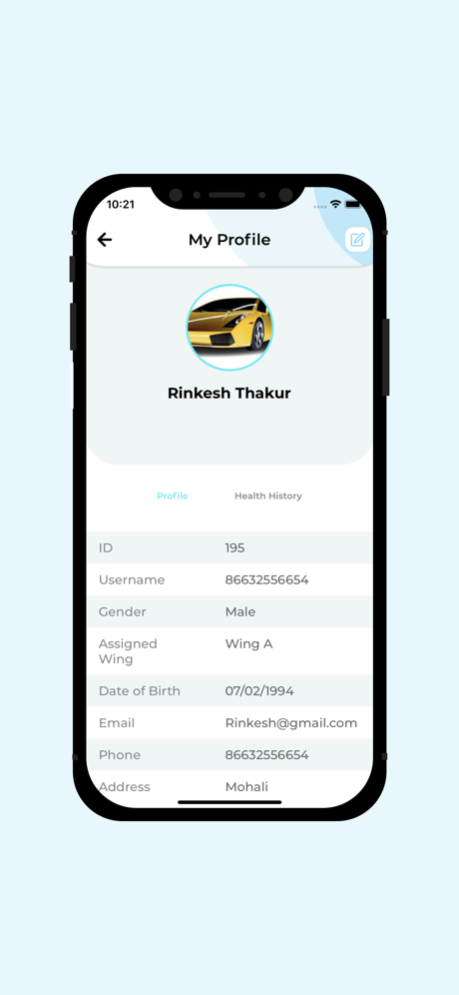Pela Health 1.3
Continue to app
Free Version
Publisher Description
This app is not a medical device and users should seek a doctor’s advice before making any medical decisions.
Our patient application aims to bring care management to the 21st century. We provide intelligent remote patient monitoring and chronic care management by integrating new data sources, helping providers document their clinical time, and creating alerts to quickly intervene in deteriorating patient situations. This data will then be visualized and analyzed with novel algorithms to give care providers an intuitive dashboard for predictive analytics, patient monitoring, and individualized care plan development. Partnering with us saves time, improves patient outcomes, and increases provider revenue without complicating their current workflow.
This app is not a medical device and users should seek a doctor’s advice before making any medical decisions.
Jan 19, 2023
Version 1.3
The new app includes an easier to use interface, automatic submission and better login workflows!
About Pela Health
Pela Health is a free app for iOS published in the Health & Nutrition list of apps, part of Home & Hobby.
The company that develops Pela Health is Carespan, LLC. The latest version released by its developer is 1.3.
To install Pela Health on your iOS device, just click the green Continue To App button above to start the installation process. The app is listed on our website since 2023-01-19 and was downloaded 2 times. We have already checked if the download link is safe, however for your own protection we recommend that you scan the downloaded app with your antivirus. Your antivirus may detect the Pela Health as malware if the download link is broken.
How to install Pela Health on your iOS device:
- Click on the Continue To App button on our website. This will redirect you to the App Store.
- Once the Pela Health is shown in the iTunes listing of your iOS device, you can start its download and installation. Tap on the GET button to the right of the app to start downloading it.
- If you are not logged-in the iOS appstore app, you'll be prompted for your your Apple ID and/or password.
- After Pela Health is downloaded, you'll see an INSTALL button to the right. Tap on it to start the actual installation of the iOS app.
- Once installation is finished you can tap on the OPEN button to start it. Its icon will also be added to your device home screen.